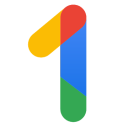LinkedIn Allows Pinning Feedback in Reply Chains
03 Sep 2022

The biggest social networking platform, LinkedIn, has introduced an exciting new feature that allows users to easily attach the best comment within the reply section for their LinkedIn post and emphasize the response that they find the most interesting. This way, post authors can bring more focus to what they think is relevant, steer the reply area conversation in the direction they need, and give proper acknowledgment to users who have found a unique and creative way to engage with their content.
To leverage the new pin function, users need to go to the three-dot menu on the right of the chosen comment and click on the pin comment button. The pinned response will then appear attached at the top of the reply chain, and it will be the first thing people see after reading the post. Unpinning comments is a similar procedure that involves all the same steps. Once a message has been unpinned, it will restore its original state and should stop being highlighted.
In addition to this, post authors can choose to pin not just one comment but an entire chain of replies sparked by that comment. Pinned replies are another great tool to boost user engagement and draw more attention to your pinned comments as well as the conversation in general.
The thrilling new functionality is now being rolled out for all LinkedIn users who have updated their app to the latest version. If you prefer to use the LinkedIn desktop site, you do not need to update anything, as the latest version containing the novel feature is made available automatically.
Can you already access LinkedIn’s pin feature for comments? Do you think it will help make discussions more lively and engaging? Speak your mind in the comments below, and do not forget to share this piece with your friends who use LinkedIn and can benefit from the new functionality!